Are you tired of bulky desktop computers taking over your workspace? Or maybe you’re looking for a more portable, compact solution that doesn’t sacrifice power? Enter the mini computer—a smaller, more convenient alternative to the traditional desktop. Whether you’re a student, professional, or casual user, a mini computer can be a game-changer. But is it the right choice for you? In this post, we’ll dive into the benefits of mini computers, provide practical advice for choosing one, and share tips to make the most of this tiny powerhouse.
What is a Mini Computer?
A mini computer is exactly what it sounds like: a compact version of a full-sized desktop computer. While it’s smaller in size, it still packs a lot of punch when it comes to performance. Think of it as the best of both worlds—you get the functionality of a desktop without the bulk. Mini computers are designed to save space, use less energy, and be more portable than traditional setups, making them ideal for home offices, media centers, or even on-the-go use.
Why Should You Consider a Mini Computer?
Before jumping into the specifics, you might wonder—why bother with a mini computer? Let’s explore some of the most compelling reasons why a mini computer could be your next best investment.
1. Space Saver Extraordinaire
If you’ve ever felt like your computer setup takes up too much room, you’re not alone. A mini computer is designed to free up valuable desk or floor space. Whether you have a small apartment, a cozy home office, or a dorm room, mini computers allow you to get all the computing power you need without overwhelming your space.
Think about it this way: if your traditional desktop is a full-sized suitcase, a mini computer is like a sleek carry-on—compact, convenient, and much easier to handle. It can fit on a shelf, be mounted behind a monitor, or tucked away almost anywhere without being an eyesore.
2. Energy Efficient and Cost-Effective
Did you know that mini computers are often more energy-efficient than standard desktops? Because they use smaller, less power-hungry components, they consume less electricity, which means lower energy bills and a smaller carbon footprint. If you’re someone who likes to leave your computer on all day or run energy-intensive programs, this can be a significant long-term saving.
Plus, mini computers are often more affordable upfront than larger desktops, making them a great choice if you’re on a budget but still need solid performance for everyday tasks.
3. Portability Without Compromise
While laptops are portable, mini computers take compact computing to another level. If you’re someone who frequently moves between workspaces or needs a computer you can easily pack up and set up elsewhere, a mini computer is your best bet. It’s lightweight, portable, and super easy to carry around—making it a great solution for professionals, students, or anyone who needs flexibility.
4. Ideal for Basic to Intermediate Use
You might be thinking, “But can a mini computer really handle my workload?” The answer is: yes, depending on your needs! For basic to intermediate tasks like word processing, web browsing, video streaming, and even light gaming or graphic design, a mini computer will perform just fine. While it might not handle high-end gaming or intensive video editing as well as a full desktop, it’s more than capable of managing everyday tasks with ease.
How to Choose the Right Mini Computer: Tips to Keep in Mind
So, how do you go about picking the right mini computer for your needs? Here are some expert tips to help you make the right decision.
1. Identify Your Main Purpose
Before you start shopping, ask yourself: What will I primarily use this mini computer for? Is it for work, school, or entertainment? Your answer will guide you to the right model.
- For work and productivity: Look for a mini computer with at least 8GB of RAM and a solid processor (Intel Core i5 or higher). This will give you the speed and multitasking ability you need to get things done efficiently.
- For media consumption or streaming: Choose a mini computer with good graphics support and at least 4K video output if you plan on connecting it to a TV or monitor.
- For light gaming or creative tasks: You might want a model with a dedicated graphics card for better performance, especially if you plan to edit videos or play games.
2. Consider Storage Options
Mini computers often come with SSD (Solid State Drives) instead of traditional hard drives, which is great because SSDs are faster, more reliable, and more energy-efficient. However, storage can be limited, especially on more affordable models.
If you need a lot of space for files or media, look for mini computers with at least 256GB of storage or choose a model that allows for easy upgrades. Alternatively, you can pair your mini computer with an external hard drive or use cloud storage for extra space.
3. Check the Connectivity and Ports
While mini computers are small, they still need to connect to all your peripherals. Before making a purchase, check how many USB ports, HDMI ports, and other inputs it offers. For example, if you plan to use multiple monitors, make sure your mini computer has the necessary HDMI or DisplayPort outputs.
Also, don’t forget about Wi-Fi and Bluetooth connectivity. If you’re planning to go wireless with your keyboard, mouse, or internet connection, ensure your mini computer supports these features.
4. Upgradeability and Customization
If you’re someone who likes to tweak your tech, check how upgradeable the mini computer is. Some models allow you to easily swap out or add more RAM or storage, while others are more fixed in their design. Having the option to upgrade components means your mini computer can grow with your needs, making it a more versatile long-term investment.
5. Operating System Compatibility
Most mini computers come with Windows pre-installed, but you can also find versions that run on Linux, Chrome OS, or even macOS (like the Mac Mini). Choose the operating system you’re most comfortable with, or the one that best suits your specific needs. For example, Linux is popular among developers, while macOS is a favorite for creative professionals.
Real-Life Examples: How People Are Using Mini Computers
Here are a couple of real-world examples of how mini computers are making a difference in people’s lives:
- The Digital Nomad: Sarah is a freelance writer who loves to travel. A mini computer is her perfect companion because she can easily pack it in her luggage and set up her office anywhere. It’s compact, powerful enough for writing and research, and works seamlessly with her cloud storage.
- The Home Office Upgrade: John recently converted a corner of his living room into a home office but didn’t want the clutter of a bulky desktop. He opted for a mini computer mounted behind his monitor, freeing up desk space while still enjoying a powerful workstation for his projects.
Conclusion: Is a Mini Computer the Right Fit for You?
If you’re looking for a more compact, energy-efficient, and versatile computing solution, a mini computer could be exactly what you need. Whether you want to save space, cut down on energy use, or have a flexible setup that you can move with ease, mini computers offer plenty of benefits. They’re perfect for students, professionals, home users, and even light gamers who need performance without the bulk.
By considering your specific needs and following the tips provided here, you can find the perfect mini computer that fits your lifestyle. So, what are you waiting for? Embrace the future of computing with a mini computer today!


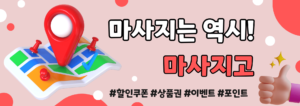

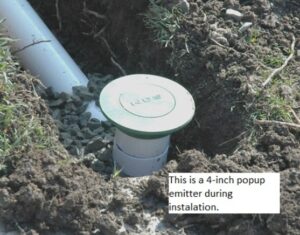
More Stories
Louis Vuitton Wall Art: The Ultimate Statement in Luxury Interior Decor
How to Choose the Right Wedding Photographer in Denver Without Stress
What to Know Before Hiring a Gutter Company in Gainesville FL: A Friendly Guide