Citimuzik is one of the leading platforms for discovering and enjoying African music. It provides a wide range of music genres, including Bongo Flava, Afrobeat, Gospel, and more. One of the best features of Citimuzik is the ability to download songs for free, allowing users to enjoy music offline. This article will guide you through the steps to download songs from Citimuzik and make the most of this amazing platform.
What is Citimuzik?
Citimuzik is an online music platform that offers users access to a vast collection of African and international songs. Whether you’re into the latest chart-toppers or timeless classics, Citimuzik has something for everyone. The platform is designed to be user-friendly, making it accessible to music lovers across the globe.
Why Download Songs from Citimuzik?
Downloading songs from Citimuzik has several benefits:
- Offline Listening: Save your favorite tracks and listen to them anytime, anywhere.
- Free Access: Unlike many streaming platforms, Citimuzik allows users to download songs for free.
- Wide Music Selection: Enjoy a variety of genres and discover new artists.
- High-Quality Audio: Most songs are available in excellent audio quality for the best listening experience.
Step-by-Step Guide to Download Songs from Citimuzik
Step 1: Visit the Citimuzik Website
Open your browser and navigate to the official Citimuzik website at www.citimuzik.com. Make sure you’re visiting the legitimate site to avoid scams or fake platforms.
Step 2: Search for Your Desired Song
Use the search bar at the top of the homepage to look for the song or artist you want. You can also browse the categories or trending section to discover new music.
Step 3: Select the Song
Once you’ve found the song you want, click on it to open the song’s page. Here, you’ll find details about the song, including the artist, genre, and release date.
Step 4: Click the Download Button
On the song’s page, locate the “Download” button. It is usually highlighted and easy to find. Click the button to start the download process.
Step 5: Choose the File Format (Optional)
Some songs may offer multiple download options, such as MP3 or other formats. Select your preferred file format for download.
Step 6: Complete the Download
After clicking the download button, the song will automatically start downloading to your device. Depending on your internet speed, this may take a few seconds or minutes.
Tips for a Smooth Download Experience
- Stable Internet Connection: Ensure you have a reliable internet connection to avoid interruptions.
- Use a Secure Browser: For safety, download songs only through trusted browsers like Chrome, Firefox, or Safari.
- Storage Space: Check that your device has enough storage space for the downloaded songs.
FAQs About Downloading from Citimuzik
- Is Downloading Songs from Citimuzik Legal?
Yes, downloading songs from Citimuzik is legal as the platform offers free downloads for personal use with the artists’ permission.
- Can I Download Songs on My Mobile Phone?
Absolutely! Citimuzik is mobile-friendly, allowing users to download songs directly to their smartphones or tablets.
- Do I Need an Account to Download?
Most songs can be downloaded without creating an account, but registering can give you additional benefits like creating playlists or following artists.
Conclusion
Citimuzik makes it easy to download your favorite songs for free, allowing you to enjoy high-quality music offline. By following the simple steps outlined above, you can expand your music library and stay connected to the latest hits. Whether you’re a fan of African beats or international tracks, Citimuzik is the perfect platform for all your music needs.


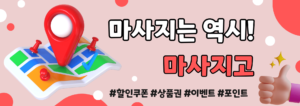

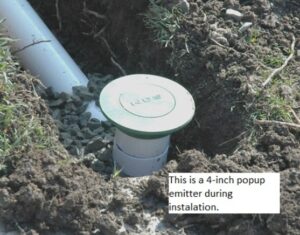
More Stories
Bring Memories Back to Life: How to Restore Old Photos with AI Upscaling Tools
How to Use TopFollow APK to Grow Your Followers Naturally? A Simple Guide for Beginners
What Are the Best Omegle Replacements? A Friendly Guide to Chat Random Text Safely and Easily