Gomo is a digital-first mobile service designed to simplify your mobile connectivity needs. If you’ve just received your Gomo SIM card and are unsure how to activate it, this guide will walk you through the process, step by step. By the end, you’ll have your Gomo SIM up and running, ready to enjoy seamless connectivity.
Step 1: Unboxing Your Gomo SIM
When your Gomo SIM card arrives, you’ll typically find it in a sleek, compact package. Inside, you should see:
- The SIM card in a pop-out holder, which includes standard, micro, and nano sizes.
- A quick-start guide (optional in some regions).
- Instructions on how to activate your SIM card.
Take a moment to confirm that all the components are present.
Step 2: Choosing the Right SIM Size
Gomo provides a 3-in-1 SIM card, allowing you to choose between standard, micro, or nano sizes depending on your device’s requirements. Here’s how to select the correct size:
- Check your phone’s user manual to determine the SIM card size.
- Carefully pop out the required SIM size from the holder.
- Ensure the edges of the SIM card are clean to avoid connection issues.
Step 3: Inserting the SIM Card
Follow these steps to insert the SIM card into your device:
- Power off your phone to prevent damage.
- Locate the SIM tray, usually on the side or back of your phone.
- Use the SIM ejector tool provided with your phone (or a small pin) to open the tray.
- Place the SIM card in the tray, ensuring it’s aligned correctly.
- Slide the tray back into your phone and power it on.
Step 4: Activating Your Gomo SIM Card
Once the SIM is inserted, the activation process begins. Here’s what you need to do:
- Visit the Gomo Website or App
- Go to the official Gomo activation page or download the Gomo app on your smartphone.
- Enter Your SIM Details
- Input the SIM card number printed on the back of the card or its packaging.
- Complete the Registration
- Fill in your personal details, such as your name, address, and identification number (if required).
- Choose a mobile plan or activate the pre-loaded plan that comes with your SIM.
- Verify Your Identity
- Some regions may require ID verification. Upload a valid ID and follow the instructions.
- Wait for Activation
- Activation typically takes a few minutes but can sometimes take up to 24 hours. You’ll receive a confirmation SMS or email once the process is complete.
Step 5: Testing Your Connection
After activation, test your connection to ensure everything is working:
- Make a test call or send a text message.
- Check your data connection by opening a web browser or app.
- Ensure your device shows the Gomo network signal.
If you encounter any issues, refer to the troubleshooting section below.
Troubleshooting Common Issues
If your Gomo SIM isn’t working as expected, try the following:
- Restart Your Phone
- Sometimes, a simple reboot can resolve connectivity issues.
- Check Network Settings
- Ensure mobile data and network settings are configured correctly.
- For APN settings, refer to the Gomo website or app.
- Reinsert the SIM Card
- Remove the SIM card, clean it gently, and reinsert it.
- Contact Gomo Support
- If problems persist, reach out to Gomo’s customer support for assistance.
Enjoying Your Gomo Experience
With your Gomo SIM activated, you can now enjoy all the benefits of this hassle-free mobile service. Whether it’s streaming, browsing, or staying connected with friends and family, Gomo offers reliable connectivity and flexible plans to suit your needs.

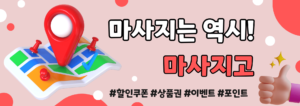

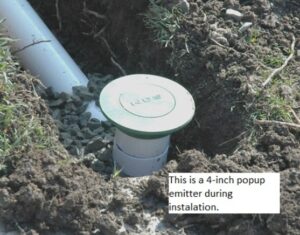
More Stories
Bring Memories Back to Life: How to Restore Old Photos with AI Upscaling Tools
How to Use TopFollow APK to Grow Your Followers Naturally? A Simple Guide for Beginners
What Are the Best Omegle Replacements? A Friendly Guide to Chat Random Text Safely and Easily