MyPascoConnect is an all-in-one portal designed to streamline access to digital learning tools for students, teachers, and parents in Pasco County Schools. It provides a single sign-on (SSO) solution, allowing users to access various educational resources, such as e-books, learning apps, and grade management systems, without needing to remember multiple passwords. If you’re new to MyPascoConnect, this guide will help you get started and make the most of this powerful tool.
What is MyPascoConnect?
MyPascoConnect is a cloud-based platform that provides secure access to numerous educational resources and applications. It serves as a gateway for students and staff to log in once and gain access to their school’s digital tools. With a single login, users can access learning management systems, textbooks, educational games, and more.
How to Access MyPascoConnect
Before you can take advantage of MyPascoConnect, you need to log in:
- Visit the MyPascoConnect Website: Open a web browser and navigate to the MyPascoConnect portal by visiting mypascoconnect.pasco.k12.fl.us.
- Enter Your Username and Password: Students and teachers should use their school-provided username and password. If you’re logging in for the first time or have forgotten your credentials, contact your school for assistance.
- Authenticate Your Account: Depending on your school’s security settings, you may need to complete an additional authentication step, such as answering security questions or entering a code sent to your email or phone.
- Access Your Dashboard: After logging in, you’ll be directed to your MyPascoConnect dashboard, where you can see and access all the available apps and resources.
Exploring the MyPascoConnect Dashboard
Once logged in, you’ll find a user-friendly dashboard designed to provide quick access to various tools. Here’s a breakdown of the key sections:
- App Library: This section houses all the applications and resources available to you. You can find links to e-books, gradebooks, Microsoft Office 365, Google Workspace, and other learning tools.
- Personalization Options: Customize your dashboard by adding or removing apps. You can organize the layout according to your preferences, making it easier to access frequently used tools.
- Quick Access: Pin your most-used apps to the top of the dashboard for one-click access.
Essential Tips for Using MyPascoConnect
To make the most of MyPascoConnect, consider these essential tips:
- Bookmark the Portal: For quick access, bookmark the MyPascoConnect portal on your web browser. This way, you can easily log in whenever needed.
- Utilize Single Sign-On (SSO): Take advantage of MyPascoConnect’s SSO feature to avoid juggling multiple passwords for different apps. Once logged in, you can seamlessly access various resources without having to log in again.
- Customize Your Dashboard: Spend some time customizing your dashboard to fit your needs. Move the most important apps to the top and remove any that you don’t use regularly.
- Stay Updated: Check the dashboard regularly for updates or new apps added by the school district. Schools often add new resources throughout the year to enhance the learning experience.
- Use the Help Features: If you encounter any issues, use the help features within MyPascoConnect. Most platforms offer guides, FAQs, and contact options for technical support.
Troubleshooting Common Issues
If you run into problems while using MyPascoConnect, here are some common issues and solutions:
- Forgotten Password: If you’ve forgotten your password, use the “Forgot Password” option on the login page or contact your school’s IT department for help.
- Access Denied Errors: Ensure you are using the correct login credentials provided by your school. If the problem persists, verify that your account has the necessary permissions to access specific apps.
- Slow Loading Times: If the portal or specific apps are loading slowly, check your internet connection. Try refreshing the page or using a different browser if the issue continues.
Benefits of Using MyPascoConnect
MyPascoConnect offers several advantages for students, teachers, and parents:
- Centralized Access: Provides a centralized location for all educational tools, reducing the complexity of managing multiple accounts and logins.
- Enhanced Learning: Gives students and teachers quick access to digital textbooks, educational software, and collaborative tools, enhancing the learning process.
- Parental Involvement: Parents can monitor their child’s academic progress, attendance, and more through the parent portal, promoting active participation in their child’s education.
Conclusion
MyPascoConnect is a powerful tool that simplifies digital learning by providing easy access to a wide range of educational resources. By following this guide, you’ll be well on your way to making the most of MyPascoConnect, whether you’re a student, teacher, or parent. With its user-friendly interface and comprehensive features, MyPascoConnect can greatly enhance the educational experience in Pasco County Schools.


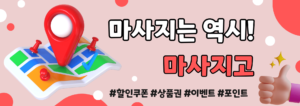

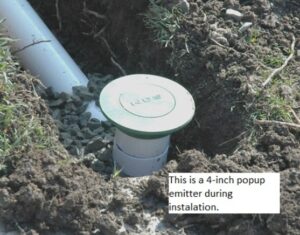
More Stories
Bring Memories Back to Life: How to Restore Old Photos with AI Upscaling Tools
Fighting for Equal Pay in Woodbridge Township Workplaces
The Power of Unbiased News: Why Honest Journalism Matters in Today’s India