Have you ever wondered if your voice could be copied and used by a computer to say anything you want? That’s not science fiction anymore—it’s called voice cloning, and it’s becoming more popular than ever. Whether you’re a creative content maker, a curious tech enthusiast, or someone who just wants to prank their friends with a talking version of their voice, voice cloning might just be what you’re looking for.
In this blog, we’ll explore what voice cloning is, how it works, where to find voice cloning software for Windows, and some friendly advice to help you get started safely and creatively.
What is Voice Cloning, Anyway?
Voice cloning is a type of artificial intelligence (AI) technology that can take a sample of your voice and recreate it digitally. That means a computer can “speak” just like you. It sounds pretty futuristic, but it’s actually already being used in several everyday applications.
Think of it like voice acting, but the actor is a computer and the script can be typed out. Once your voice is cloned, the software can read any text out loud in your tone, pitch, and style. It’s similar to text-to-speech tools—but instead of using a robotic-sounding voice, it uses a digital version of your own voice.
Why Would Anyone Want to Clone a Voice?
There are lots of fun and practical reasons people are using voice cloning today. Some of them might surprise you:
-
Creative Content Creation
If you make podcasts, videos, or audiobooks, you can save hours of recording time by typing your scripts and letting your voice clone do the talking. -
Gaming and Virtual Characters
Want your video game character to talk like you? Voice cloning lets you bring your virtual avatar to life. -
Accessibility Tools
Some people who are losing their voice due to illness use voice cloning to preserve their natural speaking style. -
Fun and Entertainment
Imagine sending a birthday message to a friend that sounds exactly like you, even if you’re not there to say it in person.
The possibilities are growing every day!
How Does Voice Cloning Work?
At its core, voice cloning relies on deep learning—a type of AI that learns from data. Here’s a simplified explanation of the process:
-
Step 1: Voice Recording
You record a set of spoken sentences. The clearer and longer the sample, the better the results. -
Step 2: Training the Model
The software analyzes your voice—your accent, tone, speed, and pronunciation. -
Step 3: Voice Synthesis
Once trained, the system can create new speech using your cloned voice from any typed-out text.
It’s kind of like teaching a robot to speak the way you do. The more you train it, the smarter and more realistic it becomes.
What Can You Do with Voice Cloning Software for Windows?
Windows users are in luck—there’s a wide selection of tools that support voice cloning. Many of them are beginner-friendly and allow you to create high-quality voice clones with just a few clicks.
Some cool things you can try using voice cloning software for Windows:
-
Create narration for videos or slideshows in your own voice without needing a mic every time.
-
Clone your voice for character dialogue in games or animations.
-
Make custom voice alerts or reminders that sound like you.
-
Experiment with creative writing projects, like having a digital “you” read your stories aloud.
All you need is a decent microphone, a quiet space to record, and a curious mind. Many of the voice cloning tools out there will guide you through the setup step-by-step, making the experience easy and fun.
Tips for Getting the Best Voice Cloning Results
Voice cloning can be an exciting adventure, but there are a few things to keep in mind to get the most out of the experience:
-
Record Clearly
Background noise is your enemy. Use a quiet room and a good-quality microphone if you can. -
Speak Naturally
Don’t try to act or speak too fast. Use your everyday tone and pace for the most natural clone. -
Use Enough Voice Samples
The more audio you provide, the more realistic your digital voice will sound. -
Be Patient
Voice cloning can take some time to process, especially if the software is training a new voice model. -
Protect Your Voice Clone
Once you’ve created a digital version of your voice, treat it like a password. You wouldn’t want anyone else using your voice for something you didn’t agree to.
Where Can You Use Your Voice Clone?
Once your voice has been cloned using voice cloning software for Windows, the fun really begins. You can use it across a range of applications:
-
Voiceovers for YouTube or TikTok videos
-
Automated responses for customer service chatbots
-
Storytelling apps and audiobooks
-
Personalized virtual assistants
-
Just-for-fun experiments with friends
Some people even use it to leave voice memos or greetings in their own voice without having to speak every time. It’s a little piece of your personality, turned digital.
Is Voice Cloning Safe?
That’s a really important question. Like any new technology, voice cloning comes with its share of concerns. It can be misused if people create fake voices to trick others or spread false information.
That’s why it’s important to:
-
Use your own voice only, unless you have permission from someone else.
-
Avoid using your voice clone to say anything you wouldn’t say in real life.
-
Think carefully before sharing your cloned voice online.
Voice cloning is meant to empower and entertain—not deceive or harm. By being responsible, we can make sure it’s used in a positive way.
Final Thoughts: Should You Try Voice Cloning?
If you’re curious about technology and creativity, voice cloning is a fun and rewarding tool to explore. And with easy access to voice cloning software for Windows, there’s nothing stopping you from giving it a try.
Whether you want to make content faster, experiment with storytelling, or just have some fun, voice cloning gives you a unique way to express yourself digitally. And who knows? You might even find new ways to use your voice that you never imagined before.
So go ahead—open up your laptop, download a trusted voice cloning tool, and start experimenting. Your digital voice is waiting to be heard!
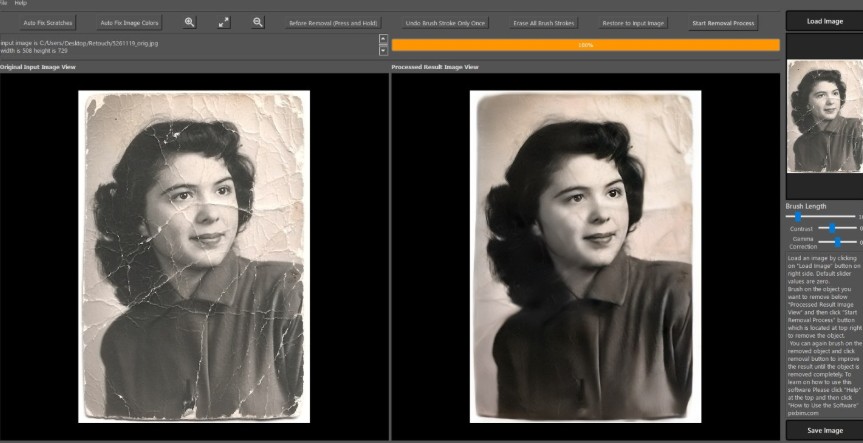




More Stories
How to Find the Best Melanoma Treatment in Laguna Hills CA: A Friendly Guide
Questions to Ask Your Commercial Painting Contractor Before Hiring
How Can You Fix a Struggling Relationship? A Friendly Guide to Real Help and Advice