If you’ve ever tried to zoom in on an old photo or crop a small picture for social media, you’ve probably seen it turn blurry or pixelated. It’s frustrating, right? That’s where an image upscaler API can really save the day. Whether you’re a developer building an app, a designer enhancing client visuals, or someone just trying to make an old photo look great again, finding the best public image upscaling API is key.
But with so many options out there, how do you know which one is right for your needs? In this friendly guide, we’ll break down how these APIs work, what to look for, and where to find them—without getting too technical.
What is an Image Upscaler API?
An image upscaler API is a tool that lets you increase the resolution of an image automatically. Instead of manually editing your photos using complex software, you can just connect to an API that does the work for you. It uses smart algorithms—often powered by AI—to fill in the gaps when you enlarge an image, keeping the quality sharp and the details crisp.
Imagine blowing up a balloon. A good API makes sure the design printed on the balloon doesn’t stretch and blur. Instead, it adds detail so the image looks even better as it gets bigger.
Why Use a Public Image Upscaling API?
You might be wondering, “Why not just use a photo editor?” Good question! Here’s why an image upscaler API can be a game-changer:
-
It saves time: You don’t need to do anything manually. Just send an image to the API and get back a better version.
-
It fits into apps and websites: If you’re building a tool or platform that handles images, you can integrate the API so users automatically get improved pictures.
-
It works for many formats: Whether it’s a profile picture, an old scanned photo, or a product image, it can upscale almost anything.
-
It’s scalable: Whether you need one image or a thousand upscaled, APIs handle the load easily.
How to Choose the Best Public Image Upscaling API
Now that you know what it is, let’s talk about how to choose the best public image upscaling API. Think of it like picking the right pair of shoes—it has to be comfortable, reliable, and suit your needs.
Look for Quality Output
The first thing you want is great image quality. Try to test a few different APIs and see which one gives you the clearest, most natural-looking results. A good image upscaler shouldn’t make faces look strange or textures feel flat.
Check the Processing Speed
Nobody wants to wait forever. Make sure the API works fast, especially if you plan to upscale many images at once. Quick processing is essential for a good user experience.
Look at File Size and Format Support
Some tools only work with specific image formats like JPG or PNG. The best public image upscaling API should accept multiple types and also give you control over the output size, resolution, and format.
Pay Attention to Pricing
Many APIs offer free tiers, which is great for small projects or testing. But if you plan to use it a lot, check if the pricing is reasonable. Some charge per image or by resolution level. Pick one that fits your budget.
Think About Integration
If you’re adding this to a website or app, you’ll want an API that’s easy to connect. Look for clear documentation and simple code examples. It should feel like plug-and-play, not a puzzle.
Tips for Using an Image Upscaler API Successfully
Once you’ve picked the best public image upscaling API, keep these tips in mind for the best results:
-
Start with the highest quality image you have: The better the input, the better the output.
-
Avoid overly compressed files: These may already be missing data, which makes them harder to upscale well.
-
Use consistent sizes: If you’re working with a batch of images, try to keep their original dimensions similar so they scale more evenly.
-
Test before going live: Try out the API with a few images to make sure it performs as expected.
Where Can You Use an Image Upscaler API?
The possibilities are broad. You can use an image upscaler API for:
-
Social media apps to improve user profile pictures.
-
E-commerce platforms for clearer product shots.
-
Photo restoration websites that bring old images back to life.
-
Art and design platforms where users want high-res prints.
-
Personal projects, like improving vacation photos or memes.
Wrapping Up
Choosing the best public image upscaling API doesn’t have to be complicated. Whether you’re a tech-savvy coder or just someone who loves visuals, an image upscaler API can make a big difference in how your pictures look.
Focus on quality, speed, and ease of use. Try out a few services and trust your eyes—if the results look great and the tool is easy to work with, you’re on the right path.
Image upscaling used to be something only pros could do. Now, with these APIs, it’s something anyone can use with just a few clicks or lines of code.


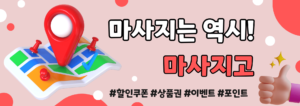

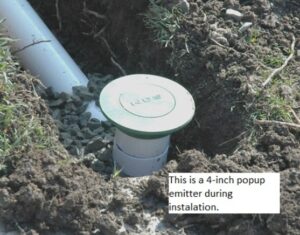
More Stories
Louis Vuitton Wall Art: The Ultimate Statement in Luxury Interior Decor
How to Choose the Right Wedding Photographer in Denver Without Stress
What to Know Before Hiring a Gutter Company in Gainesville FL: A Friendly Guide