You know how important it is to have a strong password for your accounts and social media. Do you also know the risk of using the same password for all your online services? If not, let us tell you about it. If someone manages to crack your password for one service, he can easily access all other sites that use the same password. That’s why you need an Octapass – a universal password manager that can be used anywhere and for everything. Read on to know why Octapass is the best password manager that meets 8 essential criteria:
1 Strong, unique and encrypted password
A good password manager should start with a strong, unique and encrypted password. The first and foremost requirement of any password manager is that it protects your information with a strong password. Octapass has the option of setting your own password or using the system-generated one. If you choose to set your own password, make sure that it’s strong and not used by you anywhere else. Octapass uses AES-256 encryption to keep your data safe. If you are using a weak and simple password, you are leaving yourself open to hackers and data breaches. Octapass protects you from all of this.
2 Synchronization between devices
Octapass is available for all operating systems and devices: Android, iPhone and iPad, Windows, Mac OS, and even Chrome OS. With a single Octapass account, you can log in to all your devices and have your login details at hand for easy access. Moreover, if you have Octapass installed on your smartphone, you can automatically log in to your websites and accounts without having to type in your details every time.
This functionality is available on Android devices, and will soon be available on iOS too. Octapass is also available on your computer where you can save your login information. This enables you to automatically log in to your favorite websites and social media accounts. This makes it easier to access your information and saves you the hassle of having to remember everything.
3 Automatic login
If one of your passwords is the same for all services, you open yourself up to hackers who can crack one password and have access to all your online accounts. Octapass solves this issue by letting you use its auto-login feature for your most frequently used websites. This means you can use auto-login to automatically log in to your social media accounts without having to type in your login details every time. Octapass also lets you keep all your login information in one place. This means that you don’t have to remember everything. If a website asks you to enter your email address and password, you can easily access this information from Octapass. This saves you the hassle of having to remember everything and keeps you safe from hackers.
4 Data backup and recovery
Your login details and account information are saved in Octapass. Octapass backs up this information so that it is always accessible and safe. You can access your data from any computer or device and have it at hand for easy login. We also keep a record of your changes and make a log of your actions. This means that if something happens to your account or data, you can easily recover it from the Octapass database.
5 Two-step verification process
Octapass lets you implement a two-step verification process for added security. This way, you can protect your Octapass account from hackers with an extra layer of authentication. This is exactly like two-step verification on your bank account. You have to provide your login details, and Octapass will ask you to enter a unique code that is sent to your phone via text message. This code is generated on your smartphone so no one can access it.
6 Strong authentication mechanism with Touch ID
Octapass lets you authenticate your login details with Touch ID. This means that you can use your fingerprint to authenticate your login details. This is a strong authentication mechanism that is impossible to hack. You can use Touch ID to authenticate your login details in Octapass. If you want to use your fingerprint for login, you have to enable the Touch ID option in the settings menu. You can also use Face ID if you have an iPhone X or later.
7 Sharing of passwords with friends and family members
Octapass lets you share your login details with friends and family members without having to give them your login details. You can create a secret link that anyone can use to view your login details and account information. This means that you can give your login details to anyone who needs them without having to actually give them your login information. This means that you can create a secret link for anyone and give them access to your login details. You can create a secret link in Octapass and share it with your friends and family members. They can then use it to view your login details and account information. This keeps your login details safe and secure while giving others access to them when they need them.
8 Easy to use and user-friendly interface
Finally, Octapass is easy to use and has a user-friendly interface. Octapass has a simple and intuitive design that makes it easy to use. A smooth and responsive interface that makes it easy to use on all devices. Octapass also has an easy-to-follow user interface that makes it easy to use on all devices. It has an intuitive design that makes it easy to use on all devices. Octapass is the best password manager that meets all 8 essential criteria.


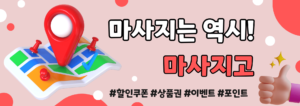

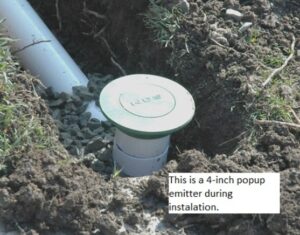
More Stories
How to Use TopFollow APK to Grow Your Followers Naturally? A Simple Guide for Beginners
What Are the Best Omegle Replacements? A Friendly Guide to Chat Random Text Safely and Easily
Where’s the Best Place to Buy Backlinks in 2025? A Friendly Guide with Marketing 1 on 1 Tips