In response to the recent spate of user-end hackings on WhatsApp, the service is working on a new feature that will require users to verify their phone number before they can log into their account. This will hopefully prevent hackers from accessing your profile and impersonating you. The feature, which is currently in testing phase, will help you verify your phone number when you sign up for a new account on WhatsApp. With this verification process, you won’t be able to register for a new account unless you provide a code that is sent to your phone via an SMS or an alternate verification method like Google Authenticator or something similar. Currently it’s in testing phase and soon it’ll be available for everyone who uses WhatsApp.
What is WhatsApp Login Approval?
If you’ve ever tried to create a new account with WhatsApp and run into the “your profile couldn’t be created” error message, then you’ve run into this feature. If you’re registering with a phone number that’s not associated with a current WhatsApp account, you’ll need to supply an alternate form of identification. That’s what we call the “login approval” feature. This means you won’t be able to log into your account unless you first verify your phone number. The phone number verification process is one of the most common ways of proving you are who you say you are. If a hacker gets hold of your account, you want them to have as little time as possible to wreak havoc before you notice and get it locked down. The login approval feature makes that much harder.
How to Enable WhatsApp Login Approval
You can sign up for the new WhatsApp login approval feature by manually altering the settings on your device or through a recent WhatsApp update. We’ll outline both below. On Android: – Open the app on your phone. – Tap the three vertical dots in the top right corner to open the settings menu. – Scroll down to Account. – Tap “Verify phone number”. – Tap “Enable”. On iPhone: – Open the app on your phone. – Tap the Settings icon in the top right corner. – Tap Account. – Tap “Verify phone number”. – Tap “Enable”.
WhatsApp New User Registration Process with Login Approval
– If you’re registering with a phone number that’s not associated with a current WhatsApp account, you’ll need to supply an alternate form of identification. – You will then be asked to enter the code that is sent to your phone number via an SMS. – Enter your phone number and select the method of verification that you prefer. – Select “Phone number” and enter the number you want to associate with your WhatsApp account. – A verification code will be sent to your phone number. – Enter the verification code and complete the registration process.
WhatsApp Verification Process with Login Approval
– If you’re already logged into your WhatsApp account, it’s easy to verify your phone number: – Open WhatsApp and click the three dots in the top right corner of your screen. – Tap “Settings”. – Tap “Account”. – Tap “Verify phone number”. – Enter your phone number and select the method of verification that you prefer. – Select “Phone number” and enter the number you want to associate with your account. – A verification code will be sent to your phone number. – Enter the verification code and complete the registration process.
Benefits of WhatsApp Login Verification
– The login approval feature makes it harder for hackers to pose as you.
– It also makes it easier for you to change your account if you lose your device.
– You can remove your account from a device remotely.
– You can also deactivate your account temporarily if you don’t want to lose it permanently.
Limitation of WhatsApp Login Verification
– If someone has physical access to your device and is able to unlock it, they can access your WhatsApp account in its entirety.
– If someone does manage to get ahold of your device, you can mark it as lost, which will let you remotely remove your account from your Android device.
Conclusion
The hack that plagued Facebook and its subsidiary WhatsApp earlier this month brought the importance of login verification to the forefront. With so many different apps to navigate, logging in and out of your various accounts can become cumbersome. The new login approval feature has been a long time coming, and will help to streamline the login process as well as make it safer.


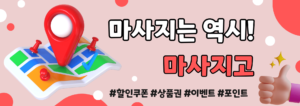

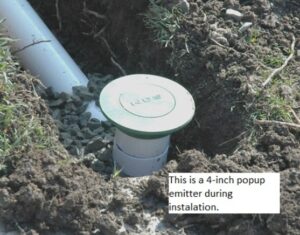
More Stories
Bring Memories Back to Life: How to Restore Old Photos with AI Upscaling Tools
Fighting for Equal Pay in Woodbridge Township Workplaces
The Power of Unbiased News: Why Honest Journalism Matters in Today’s India