Introduction: Why Are Mini PCs Gaining Popularity?
Imagine having the power of a full desktop computer in the palm of your hand. Sounds like science fiction? Thanks to mini PCs, this is now a reality! Compact, efficient, and versatile, mini PCs have become a game-changer for home offices, gaming setups, and even creative workstations.
But how do they measure up against traditional computers? Are they worth the investment? In this blog, we’ll explore the key benefits of a mini PC, offer actionable tips for choosing the right one, and share practical advice to make the most of it.
What Is a Mini PC?
A mini PC is a compact computing device that packs the functionality of a traditional desktop into a small form factor. Despite their size, these devices offer impressive performance, often powered by energy-efficient processors and solid-state drives (SSD).
They’re ideal for people looking to save space without compromising on functionality, whether for work, entertainment, or creative tasks.
Why Should You Consider a Mini PC?
1. Space-Saving Design
Mini PCs are compact enough to fit in your hand, making them perfect for small desks or cluttered setups.
- Example: If you live in a studio apartment or dorm room, a mini PC can save you valuable space while still meeting your computing needs.
2. Energy Efficiency
These devices use low-power components, which means they consume significantly less energy than traditional desktops.
- Pro Tip: Lower energy consumption translates to lower electricity bills and a reduced carbon footprint.
3. Portability
Unlike bulky desktops, mini PCs are easy to move around. You can set one up in your office, take it home, or even use it during travel.
- Use Case: Digital nomads can carry their mini PC to coworking spaces for seamless work.
4. Quiet Operation
Many mini PCs use fanless designs, making them silent compared to traditional desktops.
5. Customizability
Some mini PCs allow you to upgrade RAM or storage, offering flexibility as your needs grow.
How to Choose the Perfect Mini PC
1. Identify Your Needs
What do you plan to use the mini PC for? Your choice will depend on whether you need it for casual browsing, gaming, or work.
- Casual Use: Look for a basic model with 4GB RAM and 128GB storage.
- Work or Creative Projects: Opt for models with at least 8GB RAM and an SSD for faster performance.
- Gaming: Check for mini PCs with a dedicated GPU and powerful processors.
2. Check Connectivity Options
Ensure the mini PC has the necessary ports for your peripherals, such as USB, HDMI, and Ethernet.
- Tip: Look for Wi-Fi 6 and Bluetooth 5.0 compatibility for faster wireless connections.
3. Evaluate Storage and Expandability
While most mini PCs come with SSDs, some allow for external storage or upgrades.
- Example: If you work with large files, choose a model that supports expandable storage.
4. Operating System Compatibility
Mini PCs are available with different operating systems like Windows, macOS, and Linux. Choose one that aligns with your workflow.
5. Budget Considerations
Set a budget before shopping. Mini PCs range from affordable options for basic tasks to high-end models for gaming or professional use.
Practical Tips for Getting the Most Out of Your Mini PC
1. Optimize for Performance
Disable unnecessary background apps and update drivers regularly to keep your mini PC running smoothly.
2. Use External Peripherals
Pair your mini PC with a good-quality monitor, keyboard, and mouse for a full desktop experience.
- Pro Tip: A wireless keyboard and mouse combo keeps your setup clean and organized.
3. Maximize Portability
Carry your mini PC in a protective case to avoid damage during travel.
4. Leverage Cloud Storage
To save on local storage, use cloud services like Google Drive or OneDrive for storing files.
5. Invest in Cooling Solutions
Even though mini PCs are designed to manage heat efficiently, adding a cooling pad can prolong their lifespan during intensive tasks.
Top Use Cases for Mini PCs
1. Home Office Setup
A mini PC can power your home office with ease, offering enough processing capability for multitasking and video conferencing.
2. Entertainment Hub
Use a mini PC as a media center to stream movies, play music, or even connect to smart TVs.
- Example: Set up a mini PC with a large external hard drive for your personal movie collection.
3. Gaming on a Budget
Compact gaming mini PCs can handle modern games with moderate settings, making them a cost-effective option for gamers.
4. Digital Signage
Businesses can use mini PCs to power displays in stores, restaurants, or exhibitions.
5. Coding and Development
With the right specs, a mini PC can serve as a reliable workstation for programming and testing software.
Advantages of Mini PCs Over Traditional Desktops
1. Cost Efficiency
While high-end mini PCs can be pricey, most models are budget-friendly compared to desktops.
2. Reduced Clutter
Their compact size means fewer cables and a cleaner workspace.
3. Versatility
Mini PCs can adapt to a variety of needs, from casual browsing to professional applications.
4. Energy Savings
Using low-power components, mini PCs are eco-friendly and economical.
Frequently Asked Questions About Mini PCs
1. Can I Upgrade a Mini PC?
Some mini PCs allow upgrades like adding more RAM or replacing the storage drive. Always check the specifications before buying.
2. Are Mini PCs Suitable for Gaming?
Yes, provided you choose a model with a dedicated GPU and sufficient cooling.
3. How Long Do Mini PCs Last?
With proper maintenance, a mini PC can last 5–7 years.
Conclusion: Is a Mini PC the Right Choice for You?
A mini PC offers a unique blend of portability, efficiency, and power, making it a fantastic choice for a variety of users. Whether you need it for work, entertainment, or creative projects, these compact devices deliver big results without taking up much space.
By identifying your needs, comparing specifications, and following the tips shared here, you can find the perfect mini PC to simplify your life. Compact, versatile, and cost-effective, a mini PC is truly a modern computing marvel worth considering.



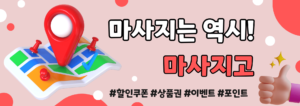

More Stories
How to Choose the Right Roseville Residential HVAC Services: Tips for Comfort at Home
Louis Vuitton Wall Art: The Ultimate Statement in Luxury Interior Decor
How to Choose the Right Wedding Photographer in Denver Without Stress